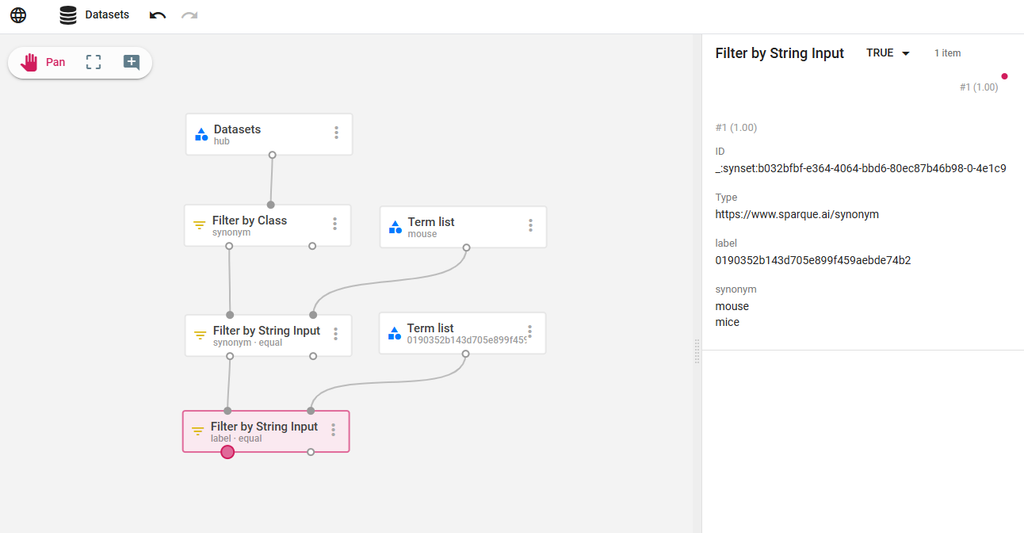Managing Synonyms with Channels
This example demonstrates how to create a synonym list with multiple synonym sets, where each set applies to a specific sales channel.
The customer has two sales channels with the following identifiers:
98432def39fc4624b33213a56b8c944d0190352b143d705e899f459aebde74b2
The current synonym set appears as follows:
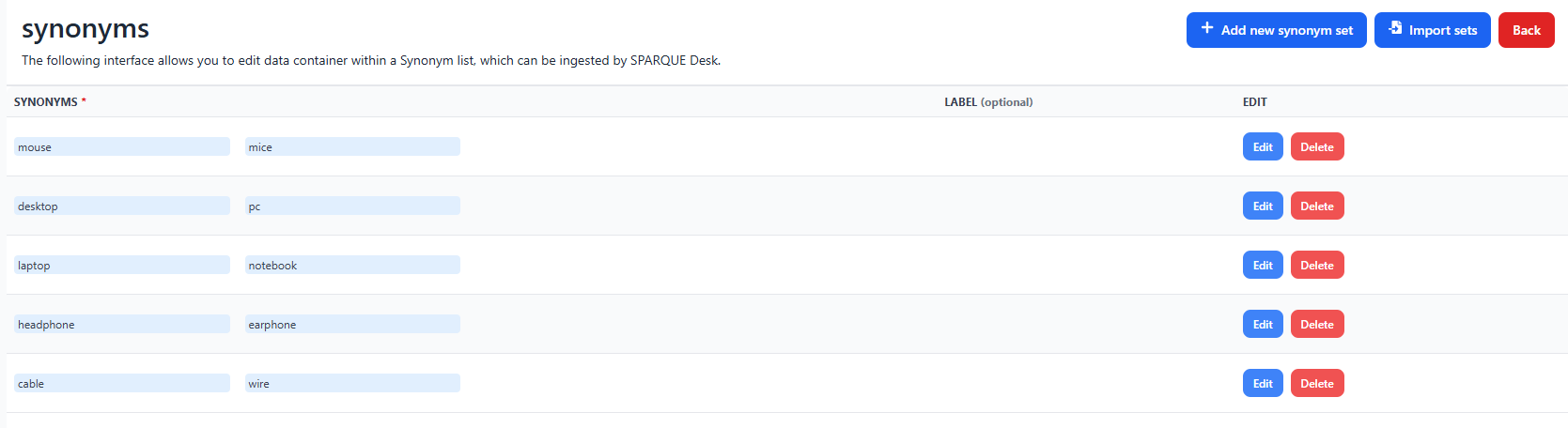
To add a label to one of the synonym sets:
- Click Edit.
- Enter one of the channel identifiers in the Label field.
- Click Save changes.
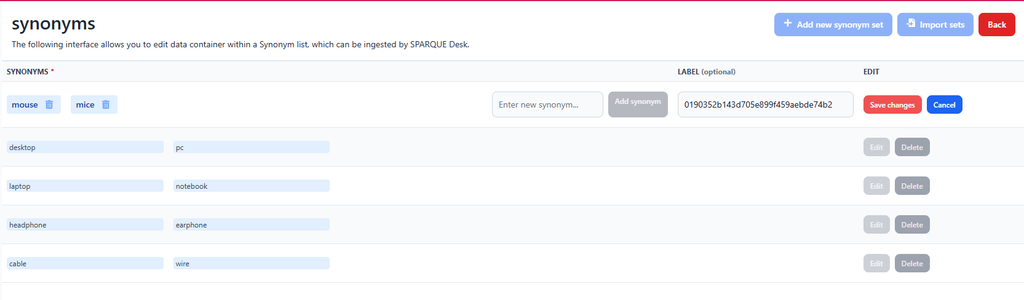
This updates the dataset in SPARQUE Hub and adds the label:
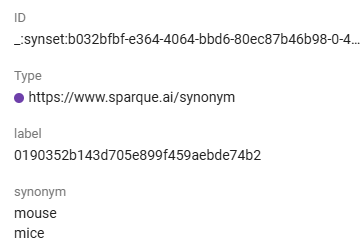
The label can now be used to refine your SPARQUE Desk search strategy.
In the screenshot below, the strategy includes an added data source. A filter is applied to the class synonym. Then we filter the synonym sets which are equal to word “mouse”.
Subsequently, another filter refines the results further to include only those matching the label of one of the sales channels: 0190352b143d705e899f459aebde74b2.