Settings Through SPARQUE Hub
The behavior of the SPARQUE Wrapper can be customized using the settings available in SPARQUE Hub, which can be accessed through the Search API | Settings menu.
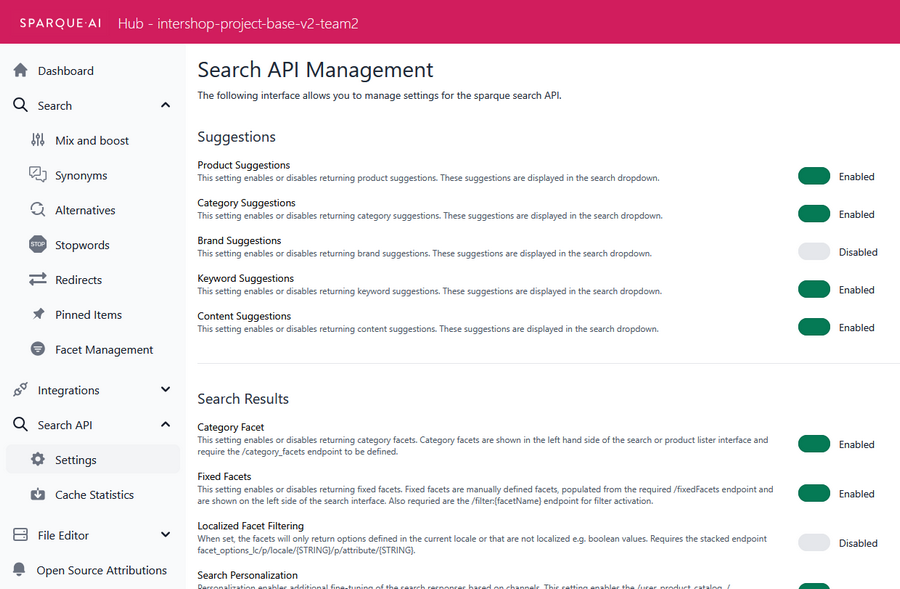
Note:
Part of the below settings require specific SPARQUE endpoints that may not be defined in all workspaces, see Required SPARQUE Desk Endpoints for details.
Suggestions
To adjust the following settings, navigate to Search API | Settings | Suggestions.
Available suggestions types are:
- Product
- Category
- Brand
- Keyword
- Content
- Boosting for product suggestions [BETA]
Unless a suggestion type is explicitly disabled in SPARQUE Hub, the Wrapper will always attempt to call the corresponding SPARQUE Desk API - even if that type is not configured in Desk. This can result in non-200 status codes, potentially triggering monitoring alerts. To avoid this, disable specific suggestion types in SPARQUE.
Search Results
To adjust the following settings, navigate to Search API | Settings | Search Results.
Category Facets
This setting enables or disables returning category facets. Category facets are shown in the left hand side of the search or product lister interface and require the /category_facets endpoint to be defined.
Fixed Facets
This setting enables or disables returning fixed facets. Fixed facets are manually defined facets, populated from the required /fixedFacets endpoint and are shown on the left side of the search interface. Also requried are the /filter:{facetName} endpoint for filter activation.
If fixed facets are disabled, only dynamic facets will be returned as part of the search result.
Localized Facet Filtering
When this option is enabled, the facets will only return options defined in the current locale, or options that are not localized, such as Boolean values. This requires the stacked endpoint facet_options_lc/p/locale/{STRING}/p/attribute/{STRING}.
Use the endpoint /e/facet_options_lc instead of /e/facet_options to retrieve the facet options in the selected locale.
Search Personalization
When enabled, additional endpoints to filter the selected channel (not related to user data) will be stacked upon standard SPARQUE Desk API calls. This setting enables the /user_product_catalog, /user_keywordsuggest, /user_categorysuggest and /user_categorytree endpoints.
Refer to User and Channel-Specific Catalogs for details.
Min/Max Price Filters
This setting enables or disables returning the minimum and maximum price filters as part of the facets in the /search and /products endpoints.
Prioritize user_product_catalog Over masters Endpoint
This setting is only relevant for workspaces that use the /e/masters endpoint. It will define the order of the stacked endpoints /e/masters and /e/user_product_catalog to optimize the processing of requests in SPARQUE in terms of performance.
[BETA] Add Boosting for masters Endpoint
This setting will enable or disable the use of the /e/boost stacked endpoint whenever a call to /e/masters is made.
Search Caching
To adjust the following settings, navigate to Search API | Settings | Search Caching.
Search Response Caching
This setting enables caching API responses in Redis, speeding up repeated requests, which can improve performance for frequent requests.
Filtered Search Response Caching
This setting enables caching of filtered search responses in Redis, which can improve performance for more infrequent requests. However, it may increase the load on the cache server. By default, this option is off, as filtered responses are typically rare and may not be requested multiple times within a short period.
Request Statistics Keep Days
Specifies how many days the request statistics are retained in Redis. These statistics help determine request priority when warming or refreshing the cache. The default is seven days, the minimum is one day and the maximum is 30 days.
Cache Stale Interval
If a response is found in the cache, but its age exceeds the Cache Stale Interval, the cached content is returned immediately while a background refresh updates the cache for future requests. However, if the interval is set higher than the cache duration, background cache refresh is disabled.
The default value is 30 minutes, the minimum is five minutes and the maximum is 120 minutes.
Cache Refresh Loop Delay
Specifies the delay between cache refresh cycles, in milliseconds. The default is 250 ms, with a minimum of zero ms and a maximum of 5000 ms. Lower values increase the load on the cache server.
Common Settings
To adjust the following settings, navigate to Search API | Settings | Common Settings.
Add Boosting for oneVariant Endpoint
This setting will enable or disable the use of the /e/boost stacked endpoint whenever a call to /e/oneVariant is made.
